The Danger of Recycled Passwords and How to Protect Yourself
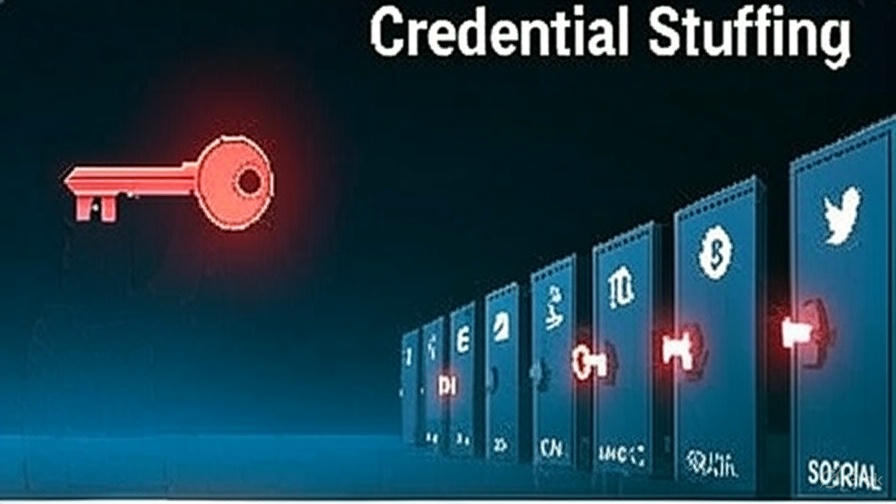
📰 The Silent Danger of Recycled Passwords
🔐 A guide on the second hit after a data breach and why your password security is so important.
🧠 Introduction: The Hidden Risk
Maybe you've already checked if your email has appeared in a data breach. If your email did show up on a list, the next question is inevitable: Do I have to change my passwords?
The short answer: yes, if you used that password on more than one site. And if you're thinking, "well, I only use it in two or three places...", this article is for you.
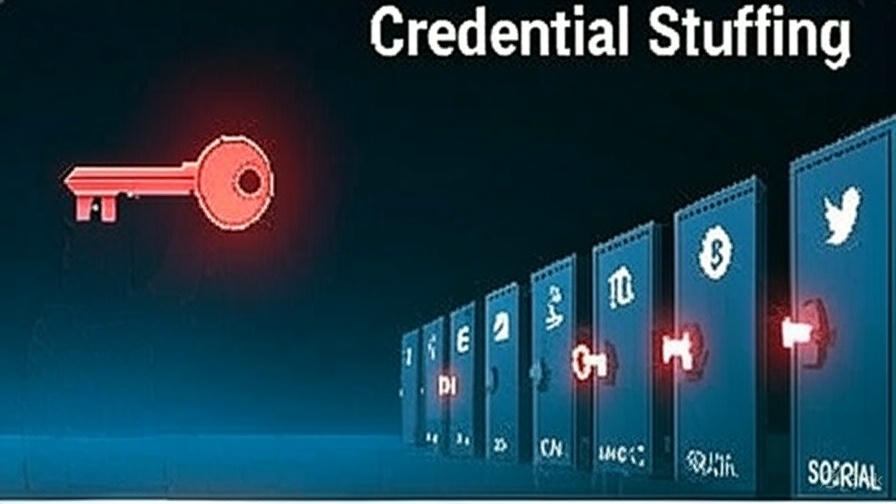
🕵️♀️ Why Is Reusing Passwords So Dangerous?
When a data breach occurs, cybercriminals automatically test those email and password combinations on hundreds of popular services (Gmail, Facebook, Amazon, etc.). This method is called **credential stuffing**.
The concept is simple: if you use the same password on multiple sites, a single breach can open the door to all of them.
Real-world consequences
- Loss of access to personal email accounts and all connected services.
- Financial losses from unauthorized purchases in online stores.
- Theft of social media accounts to scam your contacts.
- Exposure of sensitive work, family, or health information.
🧩 What Should You Do to Protect Yourself?
The essentials for good password security are:
- Stop using the same password on multiple sites.
- Change the passwords for your most important services now: email, social media, online banking.
- Enable Two-Factor Authentication (2FA) wherever possible.
- Use a password manager. They help you have unique, strong keys without having to memorize them.
Recommended Tools
Consider using one of these options to manage your passwords:
🤔 How to Know if a Password Is Secure?
A strong password follows these rules:
- It doesn't use dictionary words, names, or personal dates.
- It includes uppercase, lowercase, numbers, and symbols (e.g.,
uE7$Rt9#mPvX2!). - It is 12 characters or longer.
- Ideally, it is randomly generated by your password manager.
🛡️ Protect Your Digital Security
Free tools related to "The Danger of Recycled Passwords and Ho…"
Secure Password Generator
Create unhackable passwords instantly
Email Breach Checker
Find out if your email was compromised in any data breach


